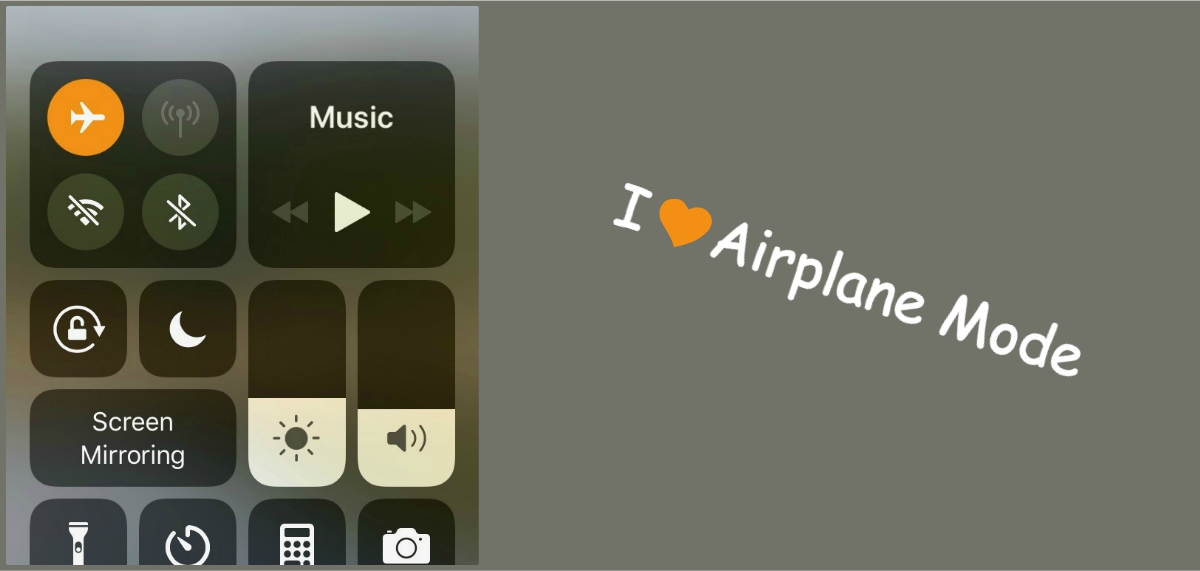I’m taking a break from GTD today to do an app review for Unroll.me. Please note that I have not received any compensation for writing this post, nor will I receive anything even if you install Unroll.me. I just think it’s such a useful tool that I want to tell everyone about it!
Have you heard of Unroll.me? I’ve been using it for several months now and have found it so useful because:
- I have very quickly unsubscribed to 117 different email subscriptions in a fraction of the time that it would have taken to click on the unsubscribe link and do it manually.
- The email subscriptions that I DO want to receive are sent to me once a day in a daily digest.
- Unroll.me has helped me to reduce the distraction factor of my email inbox and has saved me time.

The Email Distraction
How much time each day do you spend on email? It would be interesting to track. I’ve never specifically tracked how much time I spend on email and I’m not sure I really want to know. One study by Adobe Systems found that U.S. workers spend 6.3 hours PER DAY checking email. I’ll bet that moms at home aren’t checking it much less. The lure of the dopamine hit is almost irresistible.
I’m currently working on reducing the time I spend on email by only processing email once or twice a day. It’s tough, but it’s important to me that I be a good role model for my kids when it comes to healthy technology use. I can’t do the important things if I am constantly allowing myself to be distracted by email.
One sure-fire, quick win in battle of the inbox is Unroll.me.
Once you install the app on your phone, you give Unroll.me access to your email account. It then searches your emails to find subscriptions – think marketing emails from businesses you frequent, articles from blogs you subscribe to, newsletters, etc. Then it prompts you for each one to:
- Swipe left to unsubscribe (I’m not kidding. One swipe of the thumb and you’ll never have to delete an email from them again.)
- Swipe right to keep receiving emails from that address as you normally would.
- Or Swipe up to “Roll up” that email into a daily digest. You can even specify whether you want to receive the daily digest in the morning, afternoon, or evening.
Don’t worry. If you change your mind later and decide that you DO want to still get emails from an organization from which you’ve unsubscribed, you can easily change the setting in Unroll.me to turn the subscription back on.
A time-saving tip for shoppers out there
If you are deciding whether to keep, roll up, or unsubscribe from a business that you frequent, ask yourself if you periodically want to see their emails for sales or coupons. If you answer yes, I’ve found it’s best to keep receiving the email but then flag it as junk in my email software. That way whenever I’m ordering from say, Lands End, I can quickly scan my junk mail for sales or coupons from them.
Have you ever tracked how much time you spend using email? Ever tried Unroll.me? If you try it out, let me know!
The feature picture is of my sweet Ginger. I chose it because it represents complete focus. When she is doing something important – for here that’s retrieving her toy from the water – her focus is fixed. She is locked on target and cannot be distracted from her mission. How much more should we be able to focus on what is important?