Decluttering your mind happens with a “brain dump” of all of those swirling tasks into a system that you trust and will review often.
You can only feel good about what you’re not doing when you know everything you’re not doing. – David Allen in Getting Things Done
In the last post in the Simple GTD for Moms series, I wrote about the system that I use to corral all of my tasks. This week I’m going to talk about:
- Distinguishing between tasks and projects
- What to do with projects
- Getting all of those swirling tasks and projects out of your mind and into your system: The Great Brain Dump
- My take on the two minute rule
What is a project and how is it different from a next action?
A project is anything that will require more than one next action to complete. Ordering my son’s math curriculum is a task within my ongoing Homeschool project. Talking with my husband and making some next step decisions is a task within my Bathroom Renovation project. Returning library books is just a task and is not associated with any project.
What do you do with projects?
Current projects – those on which you are actively working – go into your Current Projects context. I keep this list to track my active projects. Right now my list in the Reminders app looks like this:

Projects that are not currently active, but which I would like to do one day go into my Someday/Maybe context. My list includes:

The Great Brain Dump
In order to truly get everything out of your mind, you need to do a walkthrough of your life – physically and mentally – to discover all of the things you need or want to do. To do this effectively, it will take some time. So set aside at least 30 minutes to an hour and go through these areas armed with your phone or notebook. Know that even after doing this, you will likely miss some things and need to add them later.
As you see something you want to add, ask yourself if this is a single task or a project. If it is a project, add it to the Current Projects context or to Someday/Maybe. Then add 1-2 next actions in their appropriate context.
For example, let’s say you walk into your closet and see that it needs some TLC, but you don’t have time for that now. Master Closet Reorg might go in your Someday/Maybe list. You also see that you have a picture project in the corner that you’ve started, but haven’t completed yet. That project would go in your Current Projects list AND you might add “Look for collage picture frames at Michael’s” to your Errands list, adding the sizes and finishes you want to the note on that task.
So walk through these areas and add any item you notice into your system.
- Your home: Go through each room and look around for those projects or tasks that you keep meaning to do.
- Relationships: What would you like to do for or with your family? Do you want to start a family devotion time, plan a vacation, start a regular date night with your spouse, plan a girl’s night, take a friend dinner, or be on time with your birthday cards this year?
- Outside: Walk around the yard and add anything you see that you may want to do.
- Car: Need an oil change or new tires?
- Desk: Go through drawers, papers, bills, etc. and add away.
- Calendar: Look at the next month or two and add any tasks that you see from that. Need to send your brother a birthday card? Add a task. Prepare for a meeting? That sounds more like a project.
- Self Care: Think about things that you want to do to be a good steward of the body and mind that you have. Do you want to schedule your exercise in your calendar? Add a task to make a doctor appointment? Start taking a certain supplement? Read a nutrition book that a friend recommended?
- Work or volunteer positions: Add tasks and/or projects as appropriate. You may think about setting up one or more contexts for these.
- School or Church commitments
- Pets
- Your Calling: Last but not least, do you have a passion that you would like to pursue, but haven’t made a priority? Don’t put down that pen or phone without making it a project and adding at least 1-2 next actions for it. Your next action may be to pray about it, read a book about it, or talk with your spouse about it. But take a small step.
This list will seem overwhelming. Sometimes it feels like ignorance is bliss, right? But don’t be discouraged. Next week, we’ll talk about prioritizing all of this so that you can feel confident that you’re doing the right thing at the right time. Hang in there!
Caveat: The two minute rule
In his book, Allen offers his two minute rule as a productivity help. It does help as long as I have the two minutes. I don’t know about you, but I could walk around my house ALL DAY doing task after task that only take two minutes. One can lead to another while I ping-pong through my house like one of those crazy string scavenger hunts. If I am working on a high priority task, I don’t want to be distracted – even by something that takes only two minutes. So I think this rule should be used with caution, especially by moms.
For example, if I am leaving the bathroom after getting ready in the morning and I see that there are clothes hanging on the side of the bathtub, I usually pick them up and put them away. It takes about a minute and then they don’t build up.
On the other hand, if it is my writing time and I remember that I need to zip off a quick one-sentence email, I SHOULD NOT GO THERE. I should learn my lesson to never open email when I am working on something important. I am too tempted to look at other “urgent” emails only to suddenly realize that my entire writing hour has been sucked into email. That’s not the right thing at the right time.
So, my two minute rule looks more like this: If a task takes 2 minute or less AND is at least as important as your current task, then just do it.
The next post will be about prioritization and the Top 3 Card, which helps me to stay focused on the most important things through my day.
Did you try the brain dump? How does it feel to have all of your tasks in one system? Do you use a different method of tracking all of your tasks? Leave a comment below and let me know!
If this post is helpful to you, submit your email in the Subscribe box to be notified of future posts.
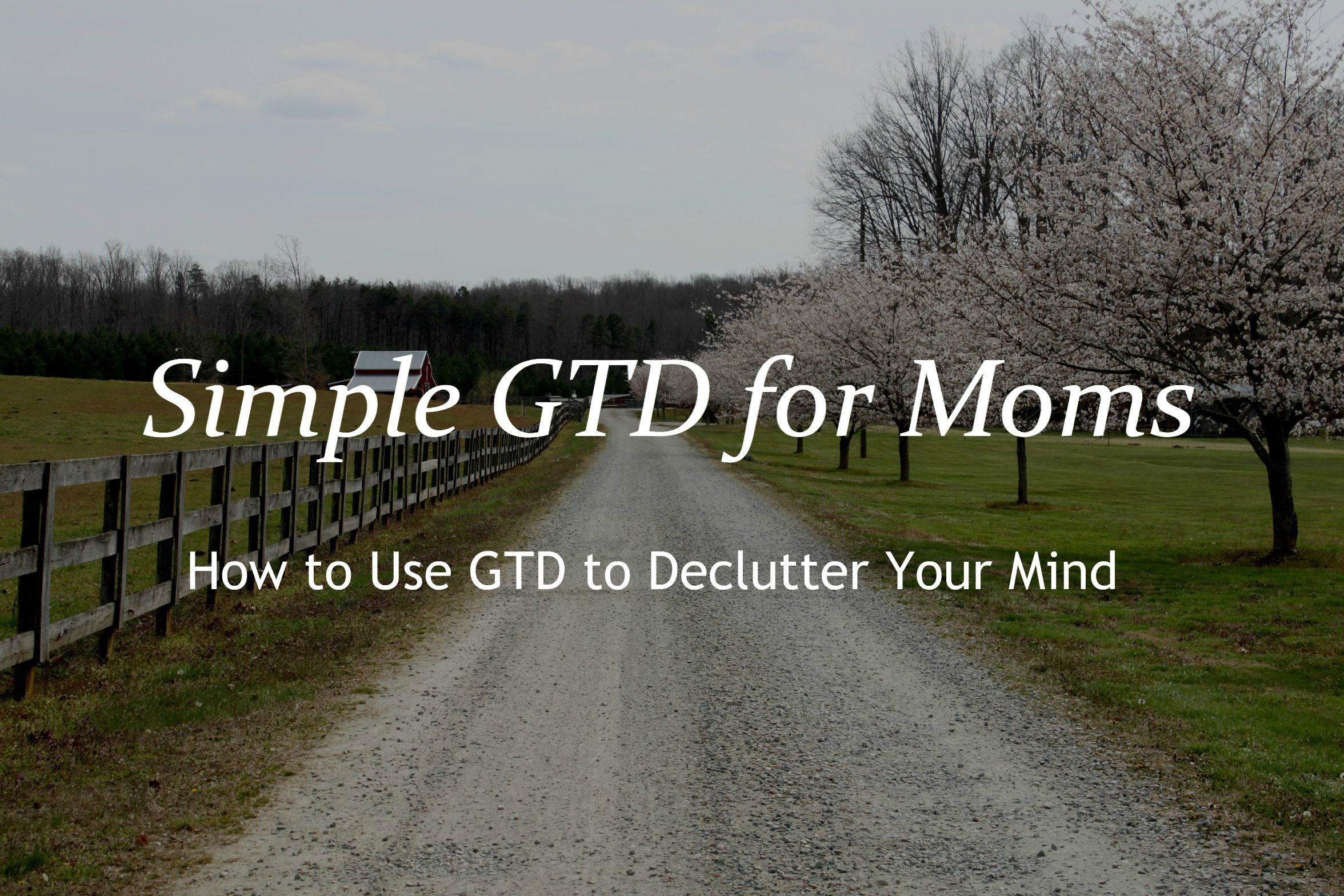



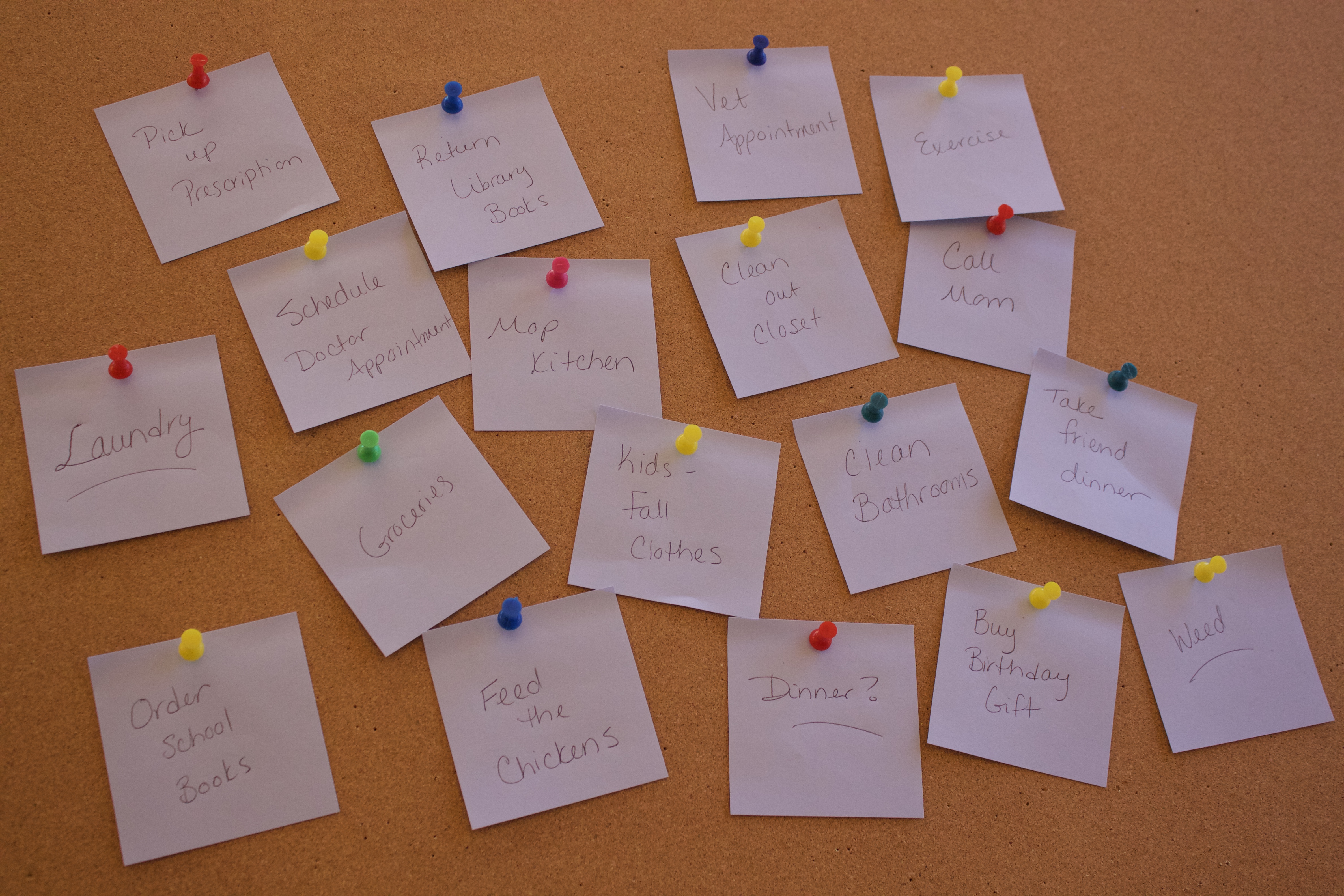

I love these GTD posts! I can’t wait to sit down with my notebook and start to incorporate some of your ideas into my daily routing. Thanks for sharing!
So glad you like it Hollie! I hope it’s useful for you. Thanks for reading.
Routing? It’s routine, but thanks anyway, autocorrect. ????