I’m a sucker for a new gadget! As an Information Systems Consultant in my “previous life”- before kids – I embraced new technologies. Sometimes for their own sake and creativity. I still enjoy experimenting with new gadgets and apps, especially those that can actually save me time or effort.
But I also know that there is something in our humanity that embraces the written word. Hand writing our thoughts can be deeply satisfying as you see the product of your hand and the instrument. Your words – from your mind – transferred onto paper directly through your body.
Do you ever feel the back and forth pull: Should I write this or type it into my phone/computer? I have jumped from paper and pen to digital and back for the past few years, sometimes keeping a bullet journal for a while, then switching to apps on my phone to keep all of my lists and notes. The hand-written bullet journal is so attractive to me. But I always bump up against its constraints. I frequently don’t have it when I need it. Even with a time-consuming index, it is difficult to search. Plus there is just not enough room in any one notebook to keep all of the papers I might need to access.
Yet, studies have proven that hand-writing notes can be more effective. One study, The Pen is Mightier than the Keyboard, showed that taking notes by hand can be more beneficial than typing them, improving our memory of the notes as well as helping us to process the topic more deeply. In the study, some students were asked to take hand-written lecture notes and another group was assigned to take notes on a laptop. The handwriting students scored better on conceptual questions asked on the lecture material. This even proved true when the notes were taken away right after the lecture, so that the students could not review their notes.
The process of writing by hand helps to imprint the information and thoughts into our mind in a way that typing does not. It’s the way we were designed.
So, the problem becomes – how can we take advantage of this known ability we have to connect with what we physically write, while also saving our writing in a way that is accessible, portable, and searchable?
This post contains affiliate links, which means that if you install Evernote using one of these Evernote links, I’ll receive Evernote points. *
With Evernote, we can have the benefits of hand-written notes AND the portability and search abilities of a digital device.

Evernote is one of my favorite apps. I could write several posts about how I use it and why, and I probably will. But in the meantime, this one reason is worthy of its very own post. My favorite feature of Evernote is summed up in 3 letters: OCR. It stands for Optical Character Recognition. And it’s a beautiful thing.
What this means for you is that you can write those notes from a meeting, your child’s doctor’s appointment, a book, or a project you’re working on, then simply snap a picture of it to create a note in Evernote. The application recognizes your handwriting and stores it so that you can search on it’s text!
There are a few things that will make this easier and help Evernote to read your handwriting more accurately.
- The free Evernote Scannable app is extremely useful if you use this feature frequently. Receipts and document are scanned and adjusted for better recognition and the images DON’T show up in your camera roll!
- You may need to wait some time before the OCR has a chance to “read” your writing. The server has to process it, so don’t be discouraged if you snap a note and search for it, but it doesn’t come up immediately. To test it, give it a few minutes and then search for it.
- Be sure to give your note a title and “tags”. These will increase the likelihood that you’ll be able to find it quickly later.
- Don’t expect miracles. Evernote won’t always be able to read all of your words. But your notes will be exponentially more accessible and useful when you can search for them anywhere!
Using Evernote and Scannable together is like being able to carry your filling cabinet and all of your notebooks in your pocket in an easily searchable form!
* Evernote Basic is a free app. If you install it using one of the links included in this post, you will receive one free month of Evernote Premium.
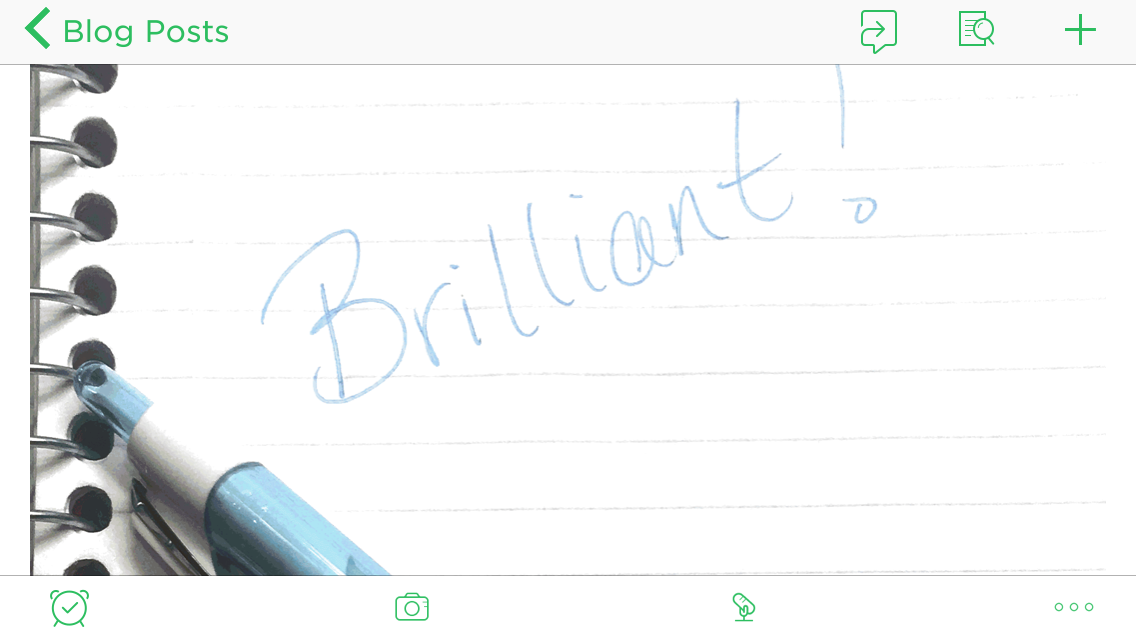





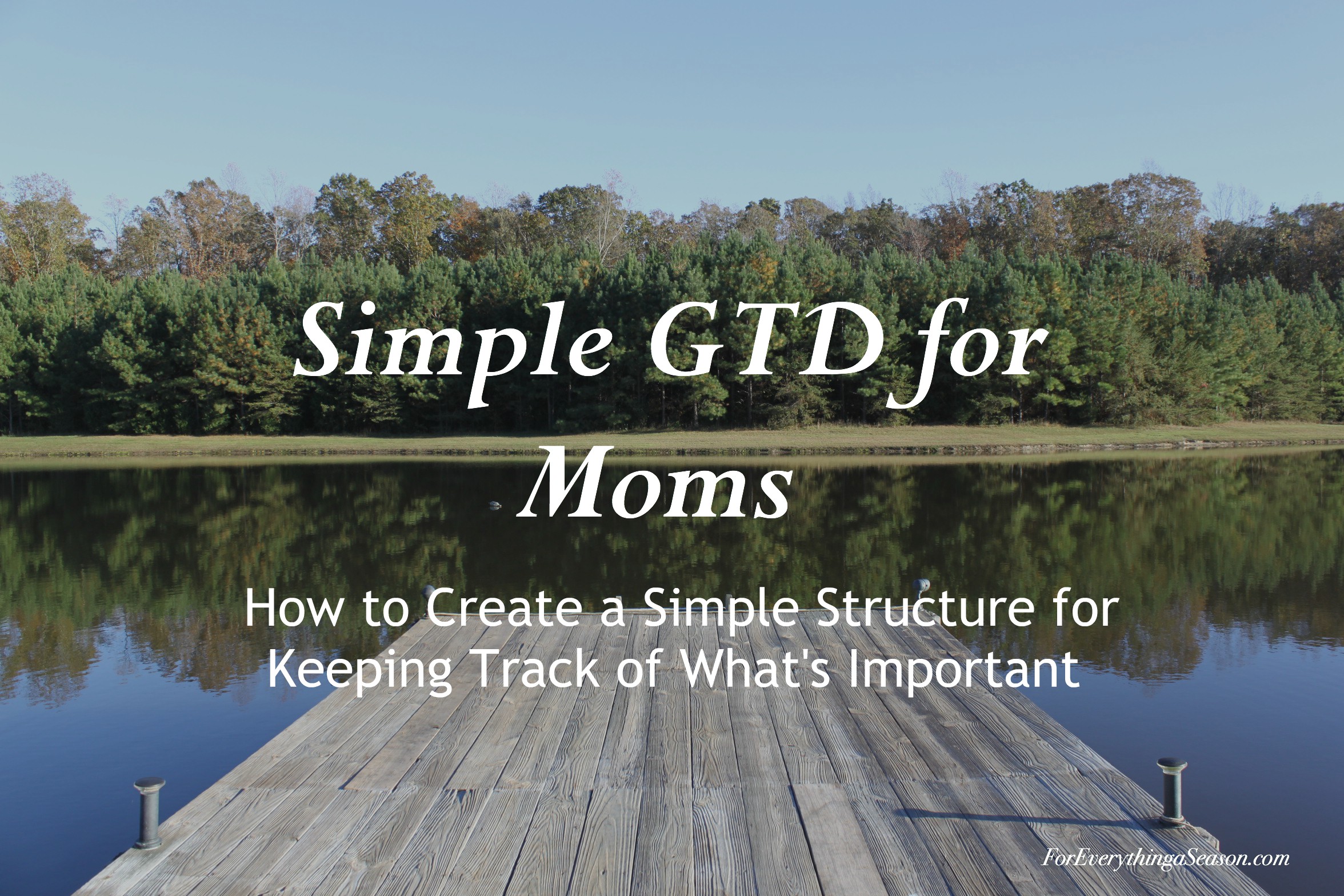
Great post, I will have to give both those apps a shot. I hope I won’t have to remember another userid or password.